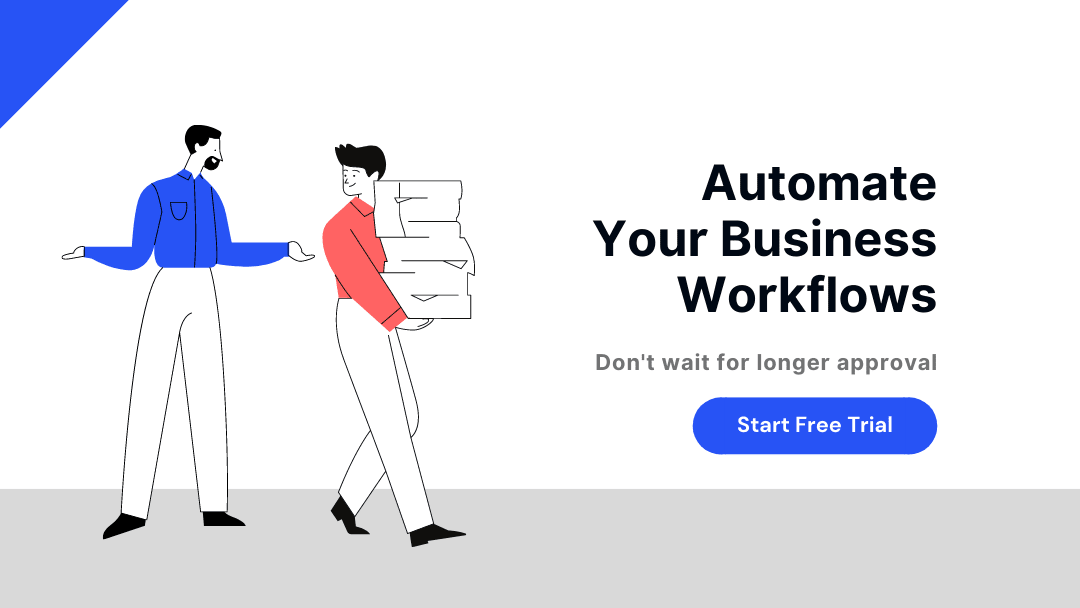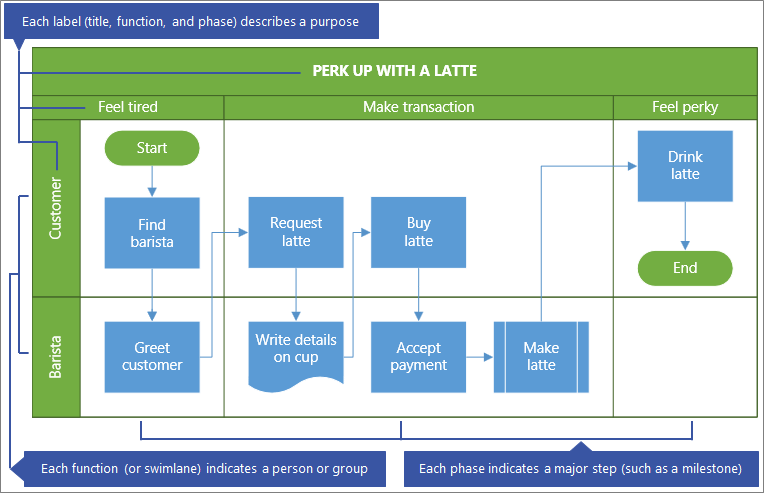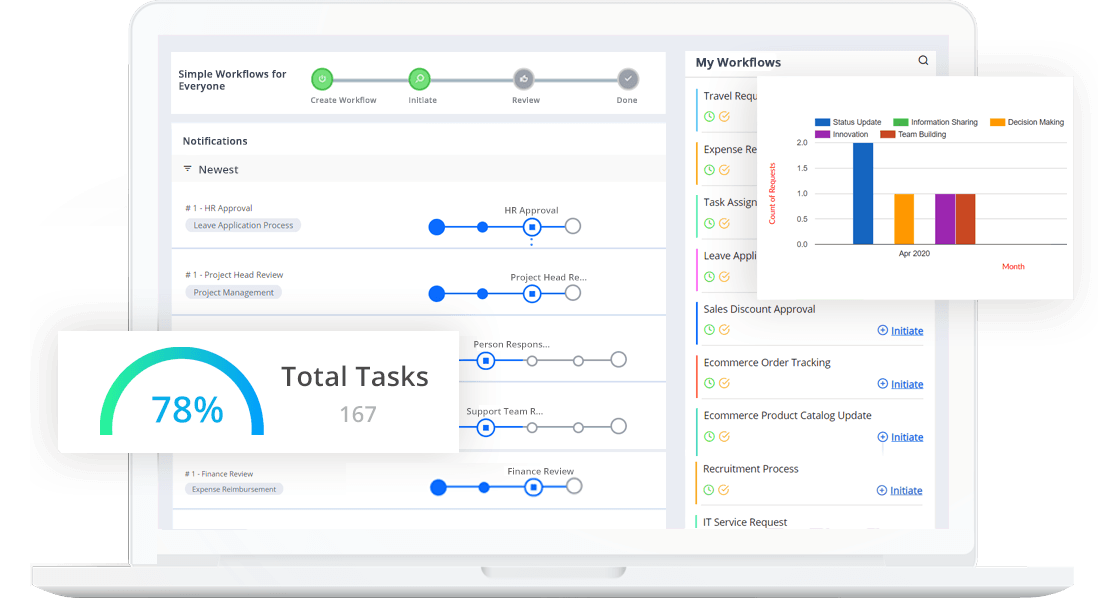Process Mapping Tools to Help You Attain Business Clarity Visually

Understanding your business processes and gaining clarity over it is the opener for your business journey toward excellence. This is where the heart of the business lies and such tools that ease out the business processes are the ultimate need of any business today.
Process mapping tools are an integral part of efficient business management to excel and accelerate. Process maps visually convey the series of steps involved in a process helping you get a better understanding of your business. Process mapping involves a collaboration of diagrams and data visualization to communicate complex processes with ease.
This blog explores a few process mapping tools, their benefits, and best practices to use them efficiently.
What is Process Mapping Software?
Process mapping software provides a visual workspace that helps any business map out its existing processes and visualizes how they can be improved to make them more efficient and cost-effective.
Business process mapping software is used to graphically map out processes, allowing users to quickly see where inefficiencies are and identify areas that need improvement. It allows users to map out every step of their processes and visualize them in a visual format that’s easy to understand and use.
Process map software helps users:
- Identify areas that need to be streamlined
- Identify areas that may be redundant or unnecessary
- Users see where they need to make changes and how best to do so
- Track performance and analyze data
- Identify potential problems and solutions
- Potential areas of improvement
- Create reports and analyze data
- Determine how their processes are performing
Why are Process Mapping Tools Essential?
Business process mapping software is a powerful tool for businesses, particularly those in industries that are highly regulated or require tight control of their processes. Business process mapping tools provide businesses with a method of tracking their processes, identifying potential problems, and establishing a clearer chain of command.
By mapping out a process, businesses can ensure that they are working efficiently, that their staff is utilizing their time in the most productive manner, and that their customers are receiving the best possible experience.
Organized visuals = Potential identifier of business bottlenecks and inefficiencies
The benefits of process mapping tools go beyond just visualizing the steps involved in a process. They also help to identify potential bottlenecks and areas of inefficiency, allowing businesses to make the necessary changes to save time and money.
Types of Process Maps
There are several different types of process maps to help businesses to run more efficiently, reduce costs and identify areas of improvement.
1. Flowchart:
The most common type of process map is the flowchart, which visually displays the steps in a process. It begins with the initiating event and then outlines each step in the process, culminating in the end result. This type of map is useful for showing the chronological order of steps in a process.
Also Read: How accounts payable flowchart process work?
2. Swimlane Diagram:
This type of map is useful for showing who is responsible for each step in the process. It also provides a good overview of the steps in the process and how they relate to each other.
3. Value Stream Map:
This process map shows the flow of information and materials throughout an entire process. This type of map is used to identify areas of waste in the process, such as extra steps that don’t add value.
4. Process Tree:
The process tree shows how many processes are involved in completing a task. This type of map is useful for understanding how processes interact with each other and how they can be improved.
There are many other types like SIPOC diagrams, UML diagrams, BPMN process maps, and input-process-output-model process maps to help you identify potential challenges and how to overcome them.
How to Create an Efficient Process Map
Process mapping tools are an invaluable asset in streamlining and optimizing business processes. By visually representing the steps involved in a process and the tasks associated with each step, process mapping tools can provide a comprehensive understanding of the process and how it works.
1. Identify The Process:
The first step in using process mapping tools is to identify the process that needs to be mapped. This can be done by looking at the overall business process, or by breaking it down into smaller, more manageable tasks. Once the process is identified, the next step is to determine the details of the process and how it is organized. This includes identifying any roles or responsibilities associated with each step in the process.
2. Create a Map:
Once the process is identified, the next step is to create a map. This is done by using software to draw lines, shapes, and symbols that visually represent the elements of the process. The symbols used will depend on the type of process, but typically symbols such as arrows or circles are used to represent the steps and tasks. Once the map is completed, it can provide a clear visual representation of the process and help to identify any inefficiencies or areas for improvement. The best program for process mapping includes:
- Know the start and end of the process
- Have a simplified and clear notion while mapping
- Focus on what matters without leaving the bottom line behind
- Ensure to make a map with better visibility (include both your team and stakeholders)
- Format and style in such a way as to enhance user experience
3. Analyze and Generate Insights:
Process mapping tools can provide a great deal of insight into business processes and can be used to help streamline and optimize them. By breaking down the process into manageable tasks and visually representing the steps in order, process mapping tools can be an invaluable asset for businesses looking to identify areas where improvement can be made.
4. Monitor and Improve:
Once the process map is complete, it’s important to test it to make sure that the project can be completed in the most efficient way possible. This may involve running through the process and making any adjustments that are needed. Additionally, it’s important to keep the process map up to date with any changes that are made to the project.
5. Benefits of Process Mapping Tools
Process mapping tools are essential tools for businesses of all sizes. By helping to identify areas of inefficiency and creating a standardized process, these tools can save businesses time and money, as well as provide a clearer view of the steps involved in a process.
6. Clear Visuals: Better Understanding
Simple and legitimate process map tools help you save your efforts and time by making things easier to understand with visualizations. It is often said that a picture is worth a thousand words. Process mapping can help you to better understand and analyze complex processes and the tasks involved. Business process mapping also helps to uncover relationships between different tasks and processes paving the way for informed decisions.
7. Real-Time Collaboration
Process mapping is an incredibly useful tool for real-time collaboration between teams. By process mapping, teams can gain a better understanding of the task requirements, timeline, and resources needed, and can communicate more effectively with each other. Online mapping tools and powerful integration can help you create or edit the maps in your workspace itself. This can help everyone stay on the same page.
8. Risk Reduction
With the right process mapping tools in place, you can identify potential risks and create strategies to mitigate them. By understanding the process and its underlying components, a map of the process is created. So, process mapping provides a clear picture of key milestones, the sequence in which tasks need to be completed, and any potential risks that could arise. It also involves looking for ways to mitigate the risks and bottlenecks.
9. Strategic Planning
Process mapping is a powerful visual technique that helps you plan out how you will execute tasks and activities in an effective, organized way. Process mapping aids you with strategic planning, helping users to iterate different business process scenarios and test or execute them to improve your decisive skills. This ideally helps business owners establish a strategic execution methodology encouraging better orchestration of all team members.
10. Advanced Task Management
Process mapping gives you a better understanding of the entire process and can help you plan future tasks more accurately. It helps to break down complex processes into smaller tasks, putting entire process management under control. It also helps to identify potential problems and opportunities for improvement by taking task management to an advanced level.
11. Unhindered Documentation
Documentation of complex processes may involve so much time and effort. Process mapping solutions are a boon for unhindered documentation. Mapped processes are easy to document, which in a way encourages easy knowledge transfer and training processes. Mapped processes are stored in a digital format which aids team members in easily referring back to them when needed.
This helps to reduce confusion and keep the team on the same page when it comes to process improvement. This helps to create a more cohesive environment that can work together towards a common goal.
12. Improved Business Drive
Process mapping software can be a great asset for any business, providing a range of benefits that can improve efficiency, save time, and help to deliver a better customer experience. Process mapping identifies any potential time sinks or areas where you can add additional automation. Bridging the gap between business processes and business goals, process mapping tools improve the business drive.
What to Look for in Process Mapping Tool:
Process mapping tools are a must-have for businesses that want to improve efficiency and streamline their processes. Knowing what to look for in a process mapping tool can help you find the right one for your specific needs and help you improve efficiency and streamline your processes.
User Interface And Usability Of The Tool:
Look for a process mapping tool that can allow you to create custom templates. Look for a tool that is intuitive and easy to use, so you can quickly and easily create process maps. The tool should also be accessible to all stakeholders, so they can view and comment on the process maps.
Scalability Of The Tool:
Look for a process mapping tool that can scale your business as you grow and take on new processes. Make sure that the tool can handle complex processes, so you don’t have to invest in a new tool when your processes become more complicated.
Cost Of The Tool:
Look for a tool that offers a reasonable price, so you can get the features you need without breaking the bank. When selecting a process mapping tool, the first thing to consider is the features the tool offers.
There are many process mapping tools out there, so take the time to research the additional features like cloud accessibility, and how flexible it is in other workspaces like Excel, Word, or other G-suites and find the right one that fits your business and budget.
Top 6 Process Mapping Tools For 2023
Process mapping tools are an essential part of any business, and the right tool can make all the difference. Process map tools are built in many ways and use different software in a way to add value to the map.
Mapping tools are built in many ways and software, and choosing the best tools for process mapping can be daunting. But the search for the best business process mapping tool ends here. This blog section helps you decide on the most suitable process mapping tool and hinders your decision fatigue.
1. Cflow
Cflow is an all-in-one workflow automation software and offers the most versatile flowchart-based process mapping interface. Cflow, being an automation-based workflow solution provides a well-organized dynamic workspace where building a visual process map is just a matter of minutes. The rule-based system provides a library of templates helping users understand what is being done and wherein how they fit there into the process. The drag-and-drop feature empowers citizen developers to map the process as they like. Configuration of this tool is as easy as the integration part. Pre-defined templates can help process mapping in such a way that you need just to alter the framework of other process maps to build a new one.
- Well-organized and pre-defined template library facilitates building intuitive visual process maps.
- This visual builder supports automatic elements assigned to the process and utilizes rule-based triggers that aid real-time collaboration and live process tracking.
- A simple drag-and-drop interface, email alerts for every process flows, and easy third-party integration are the highlights
- Its well-structured feature set might require a learning environment in a few.
Cflow Pricing
Cflow offers the most flexible pricing plan for organizations of any size. Separate plans for small (Happy), medium (Joy), and large (Bliss) organizations and you can opt for monthly or yearly subscriptions.
- Happy: Starts at $7/user
- Joy: Starts at $11.00/user
- Bliss: Starts at $16.00/user
2. Visio
Source: Visio
Visio is a Microsoft product that allows you to create flowcharts, organization charts, and other visual diagrams. It’s easy to use and has a wide variety of templates to help you get started quickly. The automatic layout of Visio has a myriad of drawing shapes like starter diagrams and stencils making data visualization easier. Hyperlinks and co-authoring are add-ons.
- Enhanced accessibility with features like high contrast support, narrator, and accessibility checker.
- Most of the feature scope is restricted to the Microsoft suite, which is a con.
- The web version is always auto-updated while features like data linking are unavailable in this version.
Microsoft Visio Pricing
- Visio has monthly subscriptions starting at $5/user and one-time subscription plans starting at $309.99 and each plan has its own limitations.
3. Lucidchart
Source: Lucidchart
Lucidchart is a visual diagramming and collaboration workspace. It allows you to create diagrams quickly, and it has a wide variety of templates and shapes to help you get started. The interactive elements like hyperlinks and annotations spice up the Lucid interface to be more user-friendly. Real-time collaboration makes the data visualization more interactive as they can share their feedback to enhance the designs of wireframes and mockups.
- The best features of Lucidchart are its compatibility with iOS and Android and co-authoring and auto data linking & visualization.
- Lucidchart’s outdated interface and desktop app absence are their cons.
- Lucidchart has a free plan and a three-tier pricing plan.
Lucidchart Pricing
- Free plan
- Individual: Starts at $7.95
- Team: Starts at $9.00/user
- Enterprise: Contact Lucidchart for pricing
4. Creately
Source: Creately
The flowchart-based process-mapping tool Creately is known for its automatic drawing with a simple drag-and-drop feature. The live mouse detection and cloud-based feature facilitate real-time interaction and video-conferencing is an add-on. Creately offers a number of inbuilt templates and color themes to help you out in the easy building of process maps and workflows.
- Creately supports table-based visualization and has been used for task management and strategic planning.
- Pre-built templates help with easy visualization to plan, execute and capture process flows.
Creately Pricing
Creately offers free and three-tier enterprise suite pricing options.
- Free Forever
- Starter: $5 per user, per month
- Business: $89 per month
- Enterprise: Contact Creately for custom pricing
5. EdrawMax
Source: EdrawMax
EdrawMax is an adaptive diagramming tool that helps with strategic planning, UI/UX designing, visual communication, and collaborative learning. EdrawMax provides a professional visualization tool in a cloud workspace promoting real-time collaboration.
- A rich set of tools, themes, and shapes makes it more user-friendly
- Diagramming elements like connectors and text boxes with pre-defined templates serve to be the easy formatting options.
- Edrawers community and EdrawMaxOnline platforms make it a more professional diagramming tool
- Lacks exclusive tracking of progress and doesn’t suit complex workflow visualizations.
EdrawMax Pricing
EdrawMax has three different pricing plans for Individual, Team & Business, and Education.
6. Cacoo
Source: Cacoo
Cacoo is an online diagramming and collaboration tool. It’s easy to use and has a wide variety of shapes and templates to help you make flowcharts, mind maps, network diagrams, and org charts with ease. It has extensive usage in terms of team collaboration where multiple users can work on the visualization in real-time. Extended storage to store the different versions in a process mapping tool with different labels, helping out easily track the changes made.
- 100+ templates and themes, In-built video conferencing
- Live tracking with the versioning tool
- Drawing network diagrams using AWS importer
- Integrations are paid and task management is a bit hard.
Cacoo Pricing
- Free plan
- Pro: $6/month for 1 user
- Team: $6/user per month for up to 1,000 users
- Enterprise: Contact Cacoo for pricing
Conclusion
Choosing a perfect process mapping tool can be a time-consuming task, but it’s worth the effort when your business management is in place. Best business process mapping software helps you get the most out of your business.
The wisest choice would be investing in an automated solution like Cflow, which enables seamless business management and offers well-defined process mapping tools as an inbuilt add-on. Indulge in easy process mapping with seamless business process management with CFlow.
Bring your business vision into reality with Cflow. Sign up now!