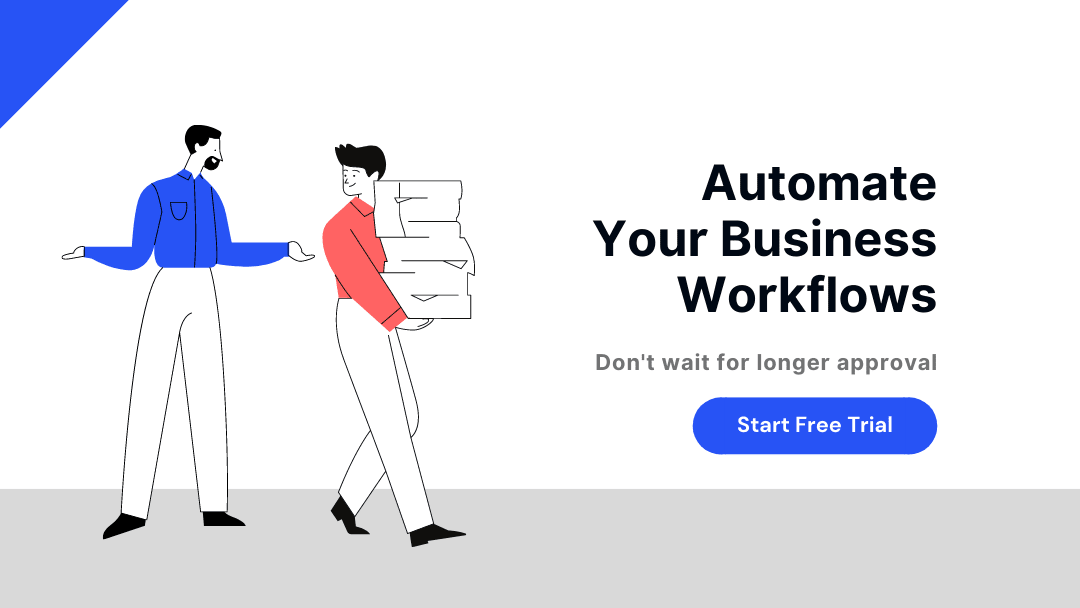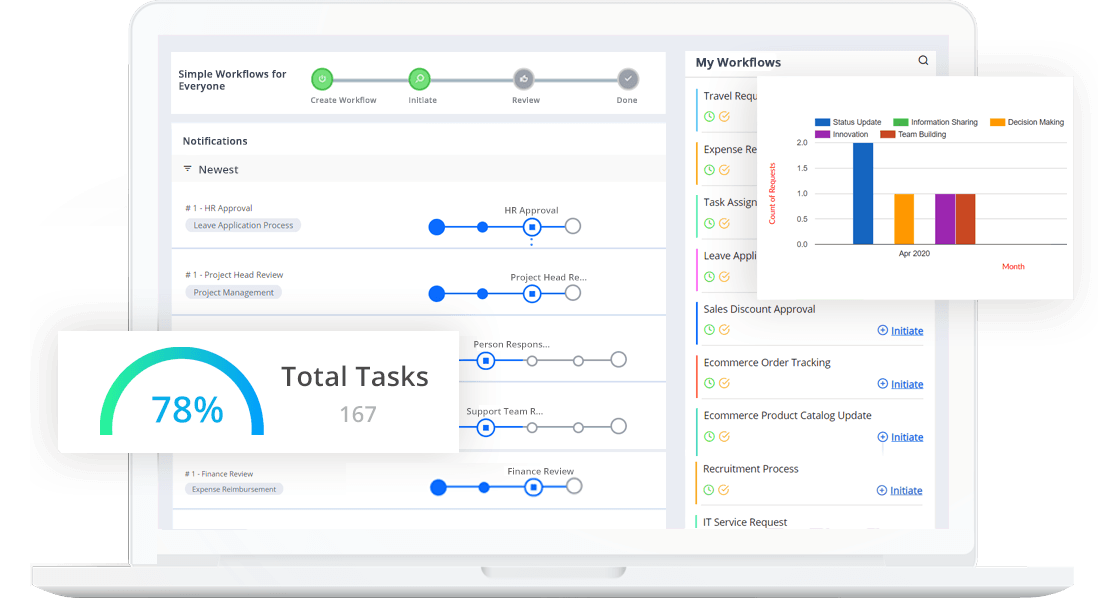18 Workflow Management Tools that You Must Consider for your Business
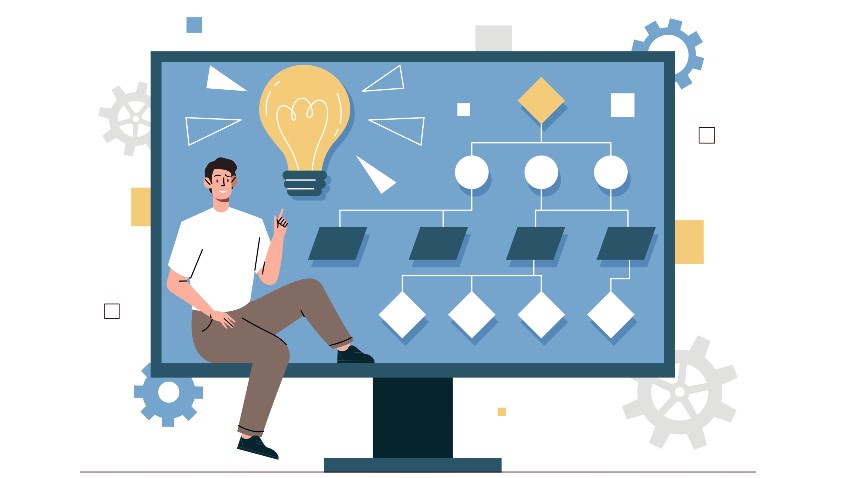
Which one of the below describes the situation in your organization? If you tick the first option, then it is likely that your business workflows are at optimal performance levels. If you tick the second option, then your process workflows need to be streamlined and optimized.
- Case 1 – Approvals on time, accurate logging of project requests, seamless documentation, and clarity in stakeholders’ roles.
- Case 2 – Delayed approvals, project requests on hold indefinitely, documentation gaps, and confusion in roles and responsibilities.
Workflow management tools can be used to streamline and optimize process workflows. Choosing the best workflow management tool is an important decision that business leadership needs to make after considering all the available options. The right workflow management tool helps streamline and optimize the business process.
What is Workflow Management?
The main focus of workflow management is creating and optimizing the paths for business data in order to complete the tasks in a business process. Finding redundant tasks, mapping out the workflow, identifying bottlenecks, and areas of improvement are all part of workflow management. A workflow is made up of predefined steps, stakeholders, and predefined conditions.
3 best practices in workflow management include clearly defined workflows, prioritized and streamlined workflows, and regular monitoring and optimization. A workflow management system that uses workflow management tools can be used by businesses to set their workflows right.
Workflow management software is used for end-to-end management of process workflows. It is important to understand that a workflow is characterized by repeatable tasks that occur many times in succession. The concept of workflow mapping can be used to understand business processes and improve them. The three main components of a workflow are:
• Input – things needed to get the process started
• Transformation – things that happen during the task
• Output – the results expected after completing the task
What is Workflow Management Software?
It is evident from the above discussion that the primary focus of workflow management is to create optimal paths for the flow of business data so that tasks are completed on time. While finding the optimal path for data flow, redundancies, bottlenecks, and improvement areas are also identified. So, what is workflow management software? Workflow management software helps with end-to-end management of process flows. Whether it is a simple workflow or a complex workflow, workflow software can streamline any type of workflow.
A simple workflow is usually executed according to preset rules and in a predetermined sequence. The dependencies between the tasks are also simple and straightforward. A complex workflow on the other hand involves parallel workflows that need to be executed simultaneously based on complex dependencies and conditions. Simple or complex, for the workflow management software to be effective, you need to map out workflows. When workflows are visually mapped, it becomes easy to automate the workflow process.
Before getting into details on workflow management software, it would be helpful in knowing the different types of workflows that would benefit from using workflow management software. In sequential or simple workflows, the subsequent tasks are executed based on the completion(status) of the previous task. An example of a simple workflow process would be applying for leave. Leave approvals require multiple approvals at various stages, initial approval comes from the manager, and the second level of approval comes from the finance department. So, only after the manager’s approval is received does the request go to the finance for approval. These types of workflows are executed in the flow chart style, which ensures that there are no backlogs and everyone on the sequence is moving forward.
Irrespective of the type of workflow, workflow management software helps manage the tasks that make up the process. Workflow software is an advanced platform that provides flexible tools that can improve the way teams work on processes. The best workflow management software gives you the ability to create and optimize workflows in an ideal way, find redundant steps, and unlock new levels of efficiency. Businesses use workflow management software to handle forms and documents within the stakeholders and teams. An enterprise workflow management software helps businesses –
- Automate the process
- Follow up on pending tasks
- Get a picture of the workflow
- Manage documents efficiently
The best workflow management software can help you schedule tasks, collaborate with your team, manage workloads efficiently, and measure the progress of the process. When operations management software is implemented, projects are delivered properly and the quality of deliverables is maintained. Repetitive, low-value tasks can be easily executed without making mistakes by workflow software. Workflow management software significantly improves the management of or even fully automates several tasks in the workflow. Tasks like timesheet approval, employee onboarding, payroll, and others can be managed in a way that is customizable to the needs of individual businesses and unique requirements. Whether it is cloud-based or on-premise workflow management software, both types of workflow management software help businesses manage workflows so that it runs at maximum efficiency.
What are Workflow Management Tools?
Workflow management tools are designed to help streamline routine business processes for optimal efficiency. These systems use forms to gather data and automate a sequential path of tasks that process the data. Tasks in the workflow could be executed by humans or by machines. Workflow management tools –
• Allow individuals to automate repetitive processes
• Automatically follows up on incomplete tasks
• Provide an overall picture of the workflow along with performance metrics
Workflow management software is a system that aids in the completion of workflows and oversees repeatable processes from a macro-level perspective. Workflow automation software must have the following components –
1. Clearly defined, repeatable processes
Clearly laid out business processes where roles are clearly defined is a must for successful automation. The software must use a rinse-and-repeat cycle to take a task or process through.
2. Macro-level view of the process
Users need to be able to monitor project or task status continuously in order to optimize workflows using workflow management software.
3. Integration with other apps
The workflow automation software must be able to integrate with existing tools to streamline processes and automate tasks. Seamless integration ensures that tasks and projects are executed smoothly with the uninterrupted exchange of data.
4. Analytics and Reporting
To evaluate the success of the workflow management tool, a reporting, and analytical feature is needed. A robust reporting and analytics feature helps determine how productive and successful the tool was.
Types of Workflow Management Tools
Workflow management tools are designed to reduce busy work and optimize processes. Using these tools maximizes the company’s resource utilization and allows employees to focus on higher-value projects. Some types of workflow automation tools are:
1. Project management
One of the most extensively used workflow tools is project management tools. These tools help link together people, data, and resources for optimizing the process. Project management workflow tools improve team collaboration and help define, manage, and improve work delivery multiple times. Using these tools increases visibility and communication across the teams to ensure that processes run smoothly and efficiently.
2. Sales and marketing
Sales and marketing workflow tools facilitate easy and efficient data management from prospects and customers. The best workflow management tools come with built-in analytics to help find inefficiencies and speed up the process across several channels. These tools create workflows to send customized marketing content on customer behavior.
3. Finance workflow management
Keeping finance processes organized, compliant, and consistent is important for businesses. Finance workflow automation tools help in daily finance operations like budget approvals, invoicing, purchase orders, and expense requests.
4. Customer service
Auto assignment of requests/tickets to agents, sending auto-replies to FAQs, and auto-tagging of access based on the question submitted, are some of the tasks that customer service workflow tools can perform. Automation of customer service helps businesses solve more customer issues and frees live agents for handling more complex issues.
5. Human resource management tools
Documentation and administrative tasks in human resource management can be managed efficiently with automation tools. Using these tools can cut down on administrative oversight, provide better support to employees, and let HR personnel focus on high-value tasks. Some of the tasks that can be taken care of by automation tools are new hire management, timesheet management, job postings, and time off requests.
A simple workflow management tool can free up resources and improve process outcomes considerably. Using workflow automation requires careful evaluation of the business requirements and features of the software tools. There are several ways in which workflow automation tools help improve business outcomes.
Not only do these tools speed up business processes, but also free up time for the employees so that they can focus on high-value work and make informed decisions. Let us take a look at some of the key benefits of workflow management tools.
Benefits of Workflow Management Tools
Irrespective of the business workflow for which you are using workflow management tools, these tools alleviate the manual burden for the team and save significant amounts of business time, money, and resources. These tools not only speed up the processes but also free up time for the employees so that they can focus on high-value tasks and make informed decisions.
Here are some of the key benefits of using workflow management tools:
Fewer errors and inconsistencies
Business processes that rely on manual processes open room for human mistakes and inconsistencies. Moreover, manual processes are tedious and labor-intensive. Human mistakes in business processes vary from incorrect invoicing to bookkeeping inaccuracies to duplicate data entries. Workflow management tools on the other hand use centralized, real-time data to run administrative tasks and reduce the risk of data errors.
Streamlined processes
Workflow automation increases the visibility and transparency of business processes. Streamlined processes are devoid of bottlenecks and redundancies. Improved visibility ensures that projects keep moving in the right direction. Workflow automation tools assign tasks and follow up on tasks automatically, which makes it easy to track performance and minimize delays in the process.
Improved productivity
When labor-intensive processes are automated, teams can spare more time on tasks that have a higher impact on business outcomes. Automating key business processes also improves overall collaboration and productivity. Employees spend less time tracking down information, seeking approvals, verifying data, and in back-and-forth communication.
Seamless communication
Clearly designed workflows and automated alerts and notifications pave the way for seamless communication within the team. All the employees stay on the same page and understand their roles clearly. Seamless communication paves the way for easier cross-functional collaboration and ensures that everyone on the team is aligned toward a common organizational goal.
Deeper project insights
Workflow management tools provide real-time insights into process status via reports and analytics. Data analytics on processes helps capture performance metrics, identify areas of opportunity, and make informed decisions about business operations.
Also Read: top three things to improve work performance
Choosing the Right Workflow Management Tool
Choosing the best workflow management tool for your business requires careful evaluation of all the features that the software allows. Even before choosing the right workflow automation software, an analysis of the current processes must be performed. Process analysis pinpoints bottlenecks in the process and ascertains which team will require these tools. Proper analysis of the process provides a better understanding of the business needs.
How should workflow management tools be?
Businesses go for workflow software mainly to overcome the challenges faced by manual processes. So, there are certain characteristics that workflow management software must have for managing process workflows successfully.
- A newly created workflow must have a linear framework in which all the complex stuff happens in the background
- Linking to the database or extracting data from the website must be an easy and intuitive process
- Integration with third-party should be a smooth process for enabling seamless transfer of data between workflows
- Alerts and notifications are required for effective follow-up of process approvals or feedback
- Real-time updates regarding the performance of the process must be provided in the form of reports and analytics
- When the workflow management software needs to handle multiple workflows, appropriate SLA indicators must be there to prioritize tasks
- As the scope of business operations expands, the workflow management software must scale up to meet the increasing demands of business growth
- Data handled by the workflow management software must be maintained at high security and safety levels
- The pricing of workflow management software must be transparent and must avoid hidden charges at any cost
One must look for the following features in a workflow management tool.
Simple navigation via a user-friendly interface
Workflow management software must be easy to use with minimal training required for its usage. Simple navigation through the software via the user-friendly interface is a must-have feature of the software.
AI and Machine learning capabilities
The software must include AI and machine learning features for the intelligent processing of data. Intelligent document processing via AI and machine learning is a must-have feature of workflow software.
Seamless integration with third-party tools
The workflow management tool must be able to seamlessly integrate with third-party tools and apps used by businesses in their day-to-day operations. Integration paves the way for uninterrupted data exchange between business apps.
Customizable workflows
The workflow management software must enable business users to create custom workflows as per their business requirements. There are preset business rules that govern each business process, which should be the basis of workflow automation.
Cloud-based operability
The software must support cloud operations. Workflow management software must be operable on the cloud and also provide safe and secure cloud storage for critical business data.
Data analytics and real-time reporting
The data gathered via digital forms must be utilized for improving business performance. Data analytics and real-time reporting help businesses analyze customer data and use it to improve customer experience and service.
Scalability for evolving business needs – the automation software must be flexible and scalable according to evolving business requirements. As the business grows, the business requirements also grow proportionally. The automation software must be able to scale up to growing business needs.
Enhanced security and data protection
Sensitive business data needs to be handled securely. The data gathered using digital forms needs to be stored securely and access to this data needs to be given based on the authority of the stakeholder.
When deciding on workflow management software, you need to ensure that the software ticks all of the above features. Cflow is a leading workflow management software that checks all these features and offers many more features like no code workflow. With Cflow, you just have to use visual workflow elements to set up a process workflow. This feature is super helpful for workflow managers who have to sit between their teams and the executive suites to communicate complex data sets via the visual dashboard.
Top Workflow Management Tools to Consider in 2023
Now that we have a clear idea about the features to look for while choosing the best workflow management tools, we can review the top workflow management tools in the market based on these features.
1. Cflow
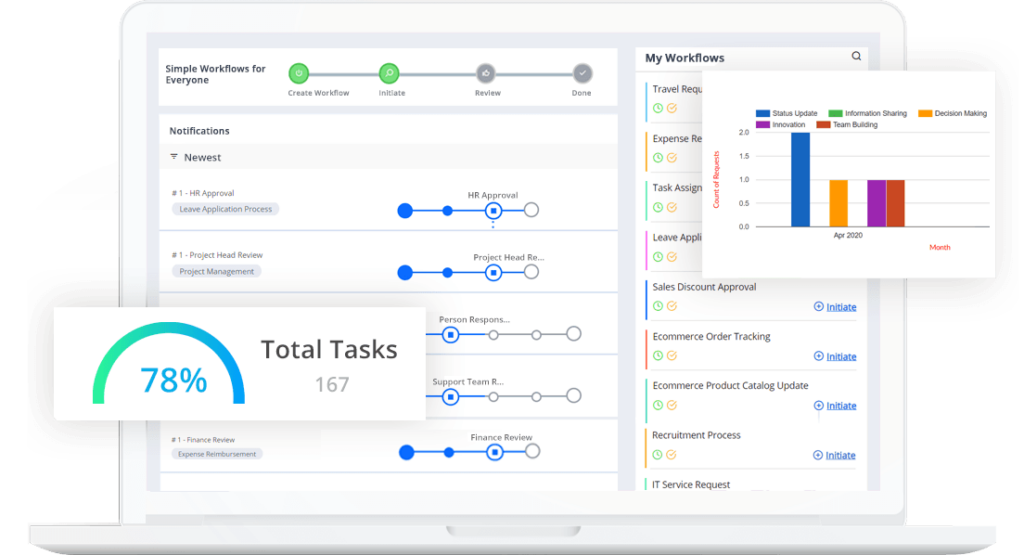
Cflow is a no-code BPM solution that automates key business workflows quickly and effectively. The visual form builder in Cflow can be used to create workflow forms using the drag-and-drop option. Customized workflows can be built based on unique business requirements. Cflow offers the highest level of security for your business data.
- For starters, the no-code workflow software makes it super easy to create workflows. The intuitive user interface makes it super easy to operate Cflow.
- You can create workflows by simply dragging and dropping workflow elements. Cflow is the best workflow management software for small, medium, and large enterprises.
- The public form feature in Cflow lets you expose your forms to the world, allows even non-users to create public forms and the best part is that you can do that without having to log in to the application.
- Real-time reports and analytics help you stay informed on the status of the process/tasks and all the team members are aware of the status of tasks and approvals.
- Cflow provides insane levels of customer service that takes you through the entire setup of workflows, and even after.
- The access control feature in Cflow allows controlled access to business data. Seamless integration with over 1000 apps via Zapier is possible with Cflow.
Key Features
- Rules Engine – Wizard-driven editor that is designed for non-IT folks. In-depth customization features that include multiple conditions, operators, and operands.
- SLAs and escalations – Service level agreements and escalations are deployed to ensure that employees deliver what is expected of them.
- Data security – Best-in-class SSL encryption that protects your data 24/7. You can choose what you want to encrypt.
- Integrations – Designed to be a versatile program from the ground up, Cflow is a user-friendly application that is developed with the user’s comfort in mind. It seamlessly connects with SMB applications like Slack and Quickbooks, and Enterprise apps like Salesforce and SAP.
- E-signatures – The need for physical documentation and signing is eliminated with the e-signature feature in Cflow.
- Document management – Centralized access and management of documents make it easy to track changes and keep documents organized and updated.
2. Hive

Hive is a project management platform that is specifically designed for hybrid work. Hive Automate saves you time by automating everyday tasks that are repeatable and require low human intelligence involvement. Even complex approvals can be simplified with the powerful proofing and annotation tools in Hive.
- This tool automatically creates tasks, assigns owners, and changes task status, which improves process speed and lets the team focus on more important assignments.
- The project and action templates for repeatable steps help you cut down on the time for the process.
- You can map out project timelines, track baselines, and execute comprehensive plans in Gantt view.
- Sharing and discussing files via a centralized work interface.
- Setting goals for the team and giving everyone a sense of purpose can be effectively done with Hive by linking projects and actions to specific objectives.
- Project templates, forms, automation capabilities, flexible project views, and seamless integrations are some of the key features offered by Hive Automate
Key Features
- Project dashboard – Hive gives you a variety of project dashboard views that let you stay informed on the progress of tasks. Gantt View, Kanban view, Calendar View, Portfolio View, and
- Table View – It is some of the views you get with this low code workflow solution.
- Goal setting – Goal tracking can be automated by tying your projects and actions to specific objectives. You can also visualize and track progress in real-time with Hive.
- Deeper visibility – You can quickly gain visibility into the progress of processes, who is working on what and where you stand with your tasks with color coded and customized project and action status. The Personalized Pages option gives you a bird’s eye view of what matters to you.
- Collaboration – You can transform your meetings into engaging, interactive affairs, and always leave with clear steps with the Notes and Hangouts feature.
3. Shift
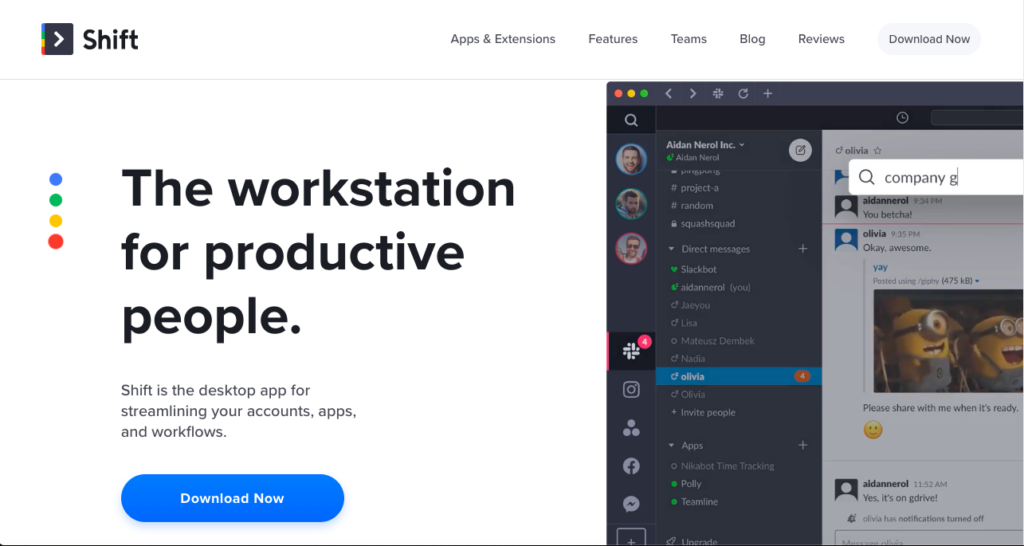
Shift is a desktop app that aggregates work email accounts, apps, and extensions, and streamlines business workflows within an all-in-one browser. This app can be used to improve productivity and provide a centralized focus for the team.
- Shift is a workstation for streamlining and collaborating across accounts and workflows.
- Shift can be seamlessly integrated with all your favorite apps and build customizable workspaces and manage inbox overload.
- With this workflow management software, you don’t have to toggle between or log in and log out between accounts.
- Customizing workspaces, extensive search across Mail, Calendar, and Drive accounts, and mixing and matching of favorite tools, are some of the features offered by Shift. You can gain access to multiple Google and Microsoft accounts easily with Shift.
- Connecting all the email accounts with your favorite web apps and tools is a breeze with Shift.
- Mission-critical tabs, bookmarks, and apps in Shift allow you to create and organize your workflows.
Key Features
- Email accounts in one place – You can connect all your Gmail, Outlook, and Office 365 accounts, and manage everything from a centralized workstation.
- App integration – WhatsApp, Slack, Messenger, and other apps can be connected easily and you can switch between them easily.
- Chrome extensions – Access to Boomerang, Grammarly, and LastPass can be easily gained with the Chrome Extension feature.
- Unified search – You can save time and find exactly what you are looking for across any of your Mail, Calendar, and Drive accounts.
4. ProProfs

A smart workflow management software that provides real-time updates of the project lifecycle. This is among the best workflow management software that focuses on work planning and team collaboration to help managers and teams to complete projects successfully.
- The intuitive dashboard allows you to manage tasks, subtasks, and deadlines efficiently and effortlessly.
- The seamless fine-sharing feature allows you to stay on top of discussions at any time, from anywhere.
- Workflow managers can easily plan, organize, and manage work from a centralized dashboard with ProProfs.
- The smart features in this workflow software make it a good fit for collaborative workflow management for different teams.
- This software can be used to generate invoices and create customized bills.
- Effective team collaboration is a breeze.
- Other features include automated workflow execution, on-the-go project development updates, cross-functional team management, Kanban boards, and Gantt charts.
- Affordable pricing options are available for small, medium, and large businesses. ProProfs changes the look and feel of how tasks are listed.
Key Features
- Task views – Get a clear view of tasks and subtasks with timelines for a month, week, and even a quarter. Gantt, Kanban, and Calendar views can be used to get a high level of all the tasks.
- Intuitive dashboard – The in-house and remote teams can be on the same page with the intuitive dashboard. This online project management system promises effective collaboration by streamlining communication across departments.
- Prioritize projects and track progress – You can keep your deadlines intact by setting due dates for each project.
- Discussions and sharing – You can communicate seamlessly with file sharing and task comments. Share project files easily and connect our project management online tool with Dropbox, Google Drive, Box, etc.
5. Fluix

Managing field inspections, equipment maintenance, safety control, and other business operations, can be easily done with this workflow management tool. Some of the other features include fillable PDFs and web forms, a drag-and-drop workflow builder, granular role-based access, and integration with BI tools.
- This is a no-code workflow platform designed for industries like construction, energy, aviation, remodeling, etc, and helps companies to jumpstart workflow management.
- The chief solutions offered by Fluix are automated data capture and workflow management. The data is captured via mobile forms first and moved through appropriate workflows. With Fluix, operations between distributed teams can be streamlined easily.
- This software helps companies to digitize document processes and automate routine tasks.
- The lightning-fast deployment of the software increases the productivity and efficiency of process workflows. Companies around the world can further develop their competitive edge and keep everyone on the same page.
Key features
- No code workflow creation – With Fluix, there is no need to code even a single line for creating workflows. The drag-and-drop functionality allows you to build any type and size of workflow within a short time.
- Routine task automation – Routine tasks can be tracked and automated with Fluix so that employees get more space to do meaningful things.
- Quick deployment – It is an intuitive and lightweight software that can be deployed quickly and easily. The learning curve is short, so you can start using Fluix in days.
- Reliable reporting – Field and office teams can effortlessly gather reliable data, structure it, and analyze it with the Fluix Reporting feature.
6. Projectsly

This workflow software helps you spend less time on repetitive manual work by creating automated workflows that enable teams to stick to project deadlines and complete tasks on time.
- It provides advanced risk management and powerful automation features and enables end-to-end project management in companies.
- Project managers can use this software to assign and track teams without missing critical steps.
- The visual designer in Projectsly creates workflows from nodes in the visual designer to reduce repetitive manual work.
- Multiple flows can be customized based on business needs and tasks can be assigned automatically after an event triggers it.
- Remote teams can use this tool to manage distributed work teams efficiently.
- Other features include Kanban boards to create and track tasks, Gantt Chart to visually track task progress, a Chrome extension to manage projects via Gmail, and automation to create workflows.
Key Features
- Centralized project management – You can streamline all projects and task assignments from one central location and communicate within the team to get tasks done in less time.
- Manage work from anywhere – You can keep your team aligned on project progress by collaborating on tasks, sharing information, and viewing status updates.
- Coordinate tasks and meet deadlines – Organize all details of your work in one place and outline each step.
- Boost productivity – You can organize your team’s tasks with the best task management system that helps keep up with to-dos.
7. ProcessMaker
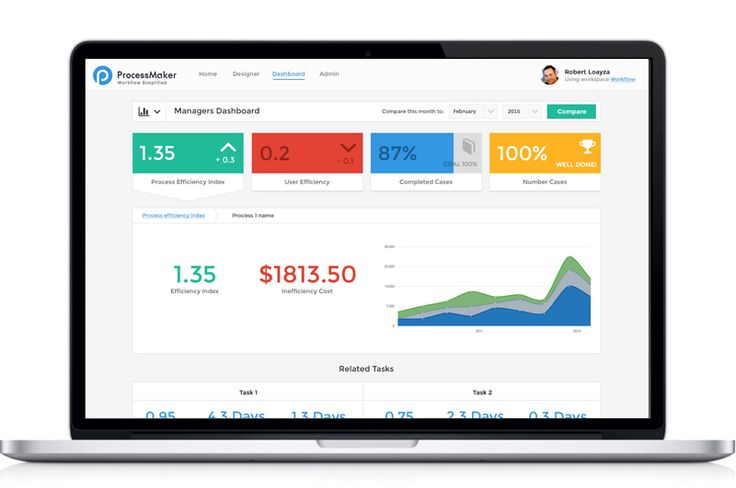
A workflow management tool that focuses on hyper-productivity, helps streamline workflows and project plans while managing resources across teams.
- It is a visually appealing tool that can be used by teams to track their work.
- Hyperproductivity is achieved when automation is merged with AI, for going beyond basic workflow automation to achieve orchestration of complex process automation.
- You can connect and orchestrate systems, data, and processes by integrating with existing applications and breaking down silos.
Key Features
- Low code workflow platform – Processmaker is a low code workflow BPA platform that can automate business workflows quickly and easily.
- AI-powered automation – AI-powered innovation helps businesses capitalize on the next-generation natural language search.
Screen builder – Businesses can design elegant forms and display screens used in workflows. - Ready-made templates – The process templates provided by Processmaker provide an immediate advantage, facilitating predefined processes.
- Decision tables – Processmaker offers a flexible approach that manages multiple decision options outside the process flow. Intuitive decision tables can be used to easily view, understand, and represent business rules in the process.
Other features include automation templates that automate parts of the workflows, project views in the form of Gantt charts, Calendar, and timeline views, and custom dashboards for reporting and analytics purposes.
8. FlowWright
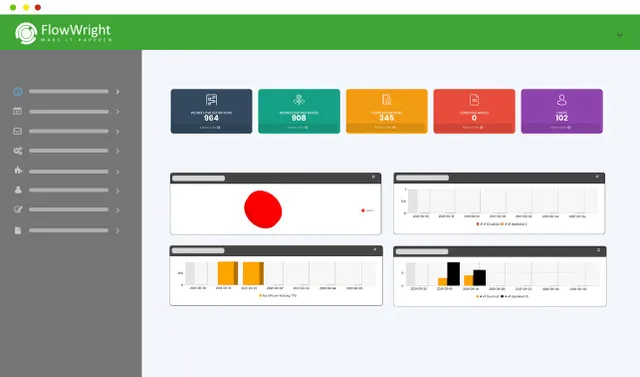
A process management tool that can automate key business workflows to boost business productivity and operational efficiency. The work experience for employees, clients, and partners can be greatly improved.
- This process management tool helps teams to visualize workflows and define roles among team members.
- Fully customizable forms, access control, actionable reports and analytics, and seamless integration with third-party tools are some of the features offered by FlowWright.
- The toolset required for implementing your business vision of how you want your business to run. You can manage tasks efficiently with a user-friendly interface.
Key features
- iBPMS engine – This is a high-performance .Net workflow engine that is fully automated with fail-over monitoring and processing features.
- Rules Engine – From simple to complex rules can be easily processed with the software. The real-time in-memory compilation is suited for high performance.
- Workflow designer – A fully graphical web-based process designer that can be used to configure the step properties.
- Archival – Workflow instances, form instances, and events can be conveniently archived with FlowWright.
9. Lucidchart

This is a web-based diagramming application that enables users to collaborate on drawing, revising, and sharing process charts and flow diagrams. Visual representation of a process enables process owners to view the process, systems, and organizational structures, along with their redundancies and weak spots. This is an intelligent diagramming application that brings teams together to make better business decisions and build the future.
- A visual workplace that combines data visualization, diagramming, and collaboration, to accelerate understanding and drive innovation.
- Users can easily spot process bottlenecks and areas that need improvement.
- The powerful features of Lucidchart help the team collaborate in real-time on complex ideas.
- The cloud-based platform and intuitive interface make it simple to start diagramming using any device, browser, or operating system, which helps you create flows of business processes, and share process maps with stakeholders.
- This software improves the way teams work together with real-time co-authoring, in-editor chat, shape-specific comments, and collaborative cursors.
Key Features
- Seeing data in context – You can overlay important metrics on existing diagrams by linking data or using auto-visualization for generating org charts, ERDs, and more.
- App integration – You can start on new diagrams or include existing visuals where conversations are already happening, such as Atlassian, Microsoft Office, Google Workspace, and Asana.
- Scalability – This solution scales as your company grows. Account security is increased through centralized account management, document retention, and more.
10. ProWorkflow

This is one of the best workflow management tools known for visual deadline tracking. You can achieve higher quality work, faster results, and better communication with project planning and workflow features in ProWorkflow.
- ProWorkflow is a web-based project management application designed for managers and staff to plan, track, and collaborate for improving project delivery.
- The project board view organizes your project by the phase it is in and is supported by summary information regarding respective tasks.
- This tool primarily focuses on visibility and control throughout the process, so that teams get a quick overview of active, completed, and future work.
- Features like the simple and easy-to-use drag-and-drop interface, one-click replies, Gantt Style timeline, and timesheets, make ProWorkflow a useful workflow management tool.
- Project management, resource management, collaboration tools, client portal, CRM, and time and expense tracking are some of the capabilities that this tool brings to project teams.
- The task scheduling feature enables teams to add tasks or simply paste their to-do list so that tasks can be automatically created.
Key Features
- Resource allocation – Everyone involved in the project must have access to all the resources they need to succeed. From assigning new contacts to the project to giving team members calendar integration, ProWorkflow helps with all tasks.
- Gantt timeline – The Gantt Timeline feature makes it easy to spot potential bottlenecks in the project.
11. Process Street
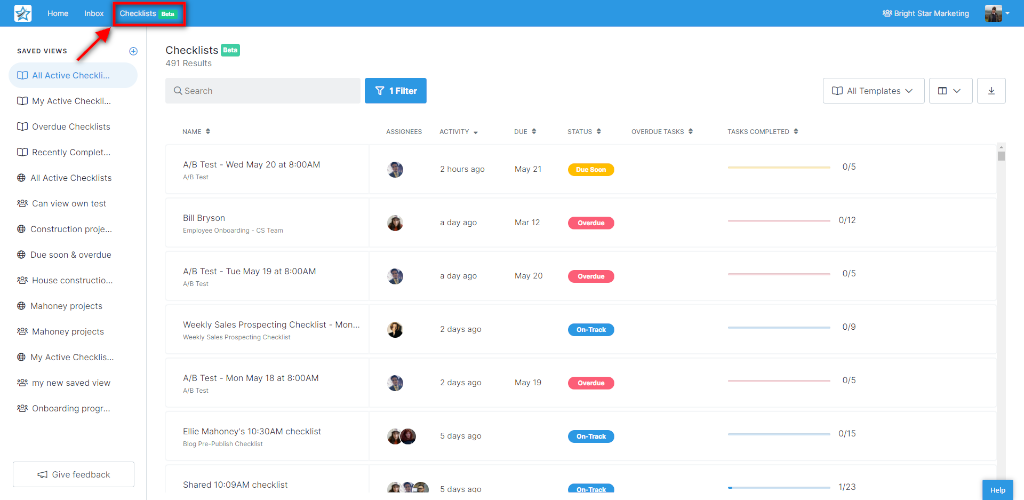
A simple, yet robust workflow and process management software that is highly effective in managing recurring workflows and checklists while working on projects. This tool works for almost any team in any given work environment.
- This is an easy-to-use, no-code Process platform that lets you create, track, automate, and complete tasks for better efficiency.
- Businesses can track their work processes with the help of checklists, thereby ensuring minimal errors and saving a lot of time.
- By creating recurring checklists, teams can collaborate seamlessly and track checklists until all the items have been ticked off the list.
- This tool provides a wide range of advanced add-ons like custom permissions, automation, and reporting, that help businesses achieve higher productivity levels.
- You can integrate your tools, workflows, forms, and datasets easily.
- This software leverages the power of AI to create and follow step-by-step workflows for various processes, for consistent adherence to procedures and minimizing costly errors across the organization.
Key Features
- Data-driven decisions – Powerful analytics helps organizations track key performance indicators and monitor everyone’s progress throughout the workflow.
- Data silos – Information silos can be eliminated to ensure that everyone on the team has access to necessary team knowledge.
12. Wrike

Wrike’s project workflow software can customize the team’s processes easily. You can automate and tailor your workspace with a full view of all your tasks. You can up-level your efficiency with automated task requests.
- This project workflow management tool allows organizations to manage projects and teams using cloud-based process management methodologies.
- Using Wrike, teams can save time reduce operational costs, and increase productivity by streamlining communication, organizing tasks, and providing reporting features.
- Customizable workflows, workflow optimization, real-time insights, seamless collaboration, and a robust approval process, are some of the stand-out features of Wrike.
Key Features
- Dashboards – You can visualize tasks and processes, and perform analytics with intuitive dashboards.
- Proofing – Streamlined proofing and collaboration all in one place.
- Gantt Charts – Interactive project scheduling across teams.
13. Asana

This workflow management tool is best suited for managing cross-functional and complex projects. This project management tool streamlines communication improves collaboration, and enables teams to stay organized.
- It is a flexible and easy-to-use workflow management software that helps you deliver quality work.
- Companies can use this tool to easily create tasks, assign them to team members, and track progress at any time, from anywhere.
- Customizable project templates, intuitive task management, team conversations, shared calendars, real-time progress tracking, and seamless third-party integrations are some of the features.
- Teams can organize workflows at micro and macro levels with the straightforward UI and easy-to-understand features brought by this workflow management tool.
- You can develop a messaging framework, write campaign briefs, create marketing materials, and even review campaign assets.
Key Features
- Workflow builder – Coordinate work seamlessly across teams and create more efficient workflows with the visual workflow builder.
- App integrations – Bring all your tools and data together with Asana.
- Timeline – Create project plans that help you stay on schedule so you meet your deadlines always
- Reporting – Allows you to see and track work from every angle.
14. Workfront

Workfront is an enterprise work management solution specifically for teams looking to strategically prioritize, assign, and complete projects with speed. You can eliminate work chaos and strategically prioritize and execute projects at scale. Workfront lets you deliver on time, on budget, and at scale.
- This is an enterprise workflow management solution that provides multi-department support, project management tools, and strategic planning tools.
- With Workfront, teams across multiple departments can be aligned seamlessly to improve productivity and manage tasks at scale.
- Top features include project management, strategic portfolio planning, resource management, reporting, worker experience tools, and demand management.
- It integrates seamlessly with other software like Jira, Salesforce, Google Drive, and Microsoft Teams.
- The enterprise management features in this tool help you control security, access, and collaboration within each department.
Key Features
- Work automation – connect business-critical systems and applications and create custom workflows that automatically sync data between systems.
- Goal alignment – connect strategy, goals, and work, showing how each project supports company goals.
- Budget and expense management – connect budgets to the work that is working best to optimize spend.
15. Jira

Jira workflows can be designed to fit every initiative or project. This is a proprietary issue-tracking product developed with the sole aim of tracking bugs and agile project management. Jira workflows are made up of statuses and transitions within teams to have the most accurate information anytime, and anywhere.
- You can set up and manage customizable workflows that map out the entire life cycle of a project.
- The out-of-box reporting feature in Jira provides critical insights that can be used to maximize efficiency.
- This workflow management tool provides highly customizable workflows and tons of ready-to-use templates for creating workflows.
- This software supports cloud deployment and on-premise deployment. There is the Jira Service Management platform that the IT team can use for rapid incident response and change management.
Key Features
- Timelines – the interactive timeline can be used to add epics, mapping work items, dependencies, and releases on a timeline.
- Scrum boards – Scrum boards help teams break large complex projects into manageable pieces of work.
- Reports and insights – Out-of-the-box reports and dashboards in Jira provide critical insights within the context of your work
16. Trello

Trello workflows employ boards, cards, and lists for project management. Trello is considered to be one of the best workflow-tracking tools in the market.
- This is a web-based, Kanban-style list-making application that allows you to automate workflows.
- Tasks can be allocated to several members, so they will be notified of any card changes. The activity log keeps them updated.
- The “Butler” automation in Trello allows you to automate workflows so that you can focus on more important tasks rather than low-value, repetitive tasks.
- This tool even recognizes repetitive actions and suggests automation that can be enabled in a single click.
- You can set up reminders for tasks and deliver tasks on time, use power-ups with third-party applications, and get started within minutes using professionally designed templates.
Key Features
- Boards – Keep tasks organized and the work moving forward.
- Lists – The different stages of the task are listed here
- Cards– Represent the tasks and ideas and hold all the information required to get the job done.
17. Kintone

Get more done with customizable workflows in Kintone. You can effortlessly create workflows on Kintone for structure and visibility, assign tasks, and set up approval processes. This workflow management tool is best for designing custom workflows.
- It is a customizable workflow management platform used by enterprise teams and organizations across the world.
- Users can build a variety of apps either from scratch or use templates, or from existing spreadsheets.
- The drag-and-drop elements on the app builder can be used to create custom workflows.
- Users can improve and adjust their workflows as needed.
- Compelling features include in-app communication, customizable filters, customizable reports and dashboards, and multi-step workflows.
- It can be seamlessly integrated with third-party apps like Slack, Gmail, MailChimp, etc., through APIs or Zapier.
Key Features
- Centralized data organization – The database stores a variety of data like text, numbers, and file attachments.
- Custom reporting capabilities – Filter data in the app to see it the way you want for quick reporting.
18. Zapier
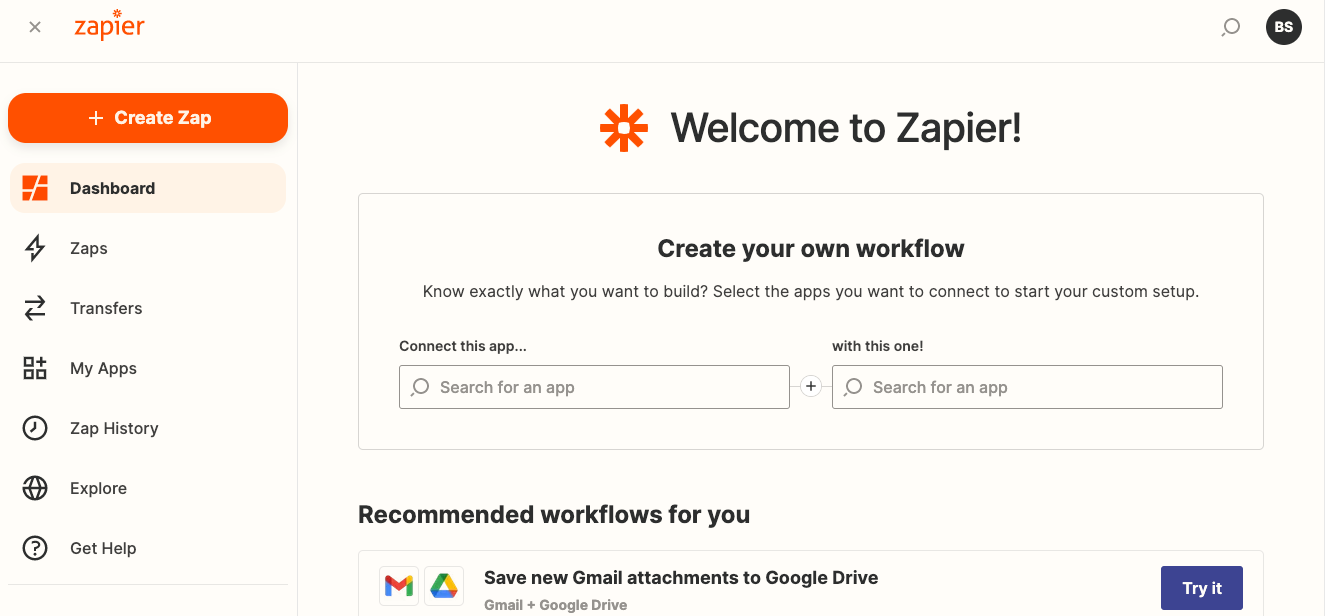
This is a workflow management tool with a wide range of possibilities that allow you to automate many tools to save time with work. You can easily connect your work apps using Zapier without having to write any code. From side hustlers to enterprise leaders, Zapier connects your work apps so you get to focus more on your work and less on admin activities.
- Features like multi-step workflows, conditional logic, and data formatting, make Zapier one of the preferred workflow management tools.
- You can build streamlined workflows with the intuitive drag-and-drop builder in Zapier.
- You can create automated workflows that do more than just one thing, and you can include up to 100 steps in the workflow with Zaper.
- This tool supports more than 5000 apps so you can connect tools you use today and tomorrow.
- The highest level of security is provided to the data so you can automate confidently.
Key Features
- Customizable workflows – Create unique logic to perform actions based on If/then rules
- Trigger-based automation – Set events that act as triggers for automation.
Conclusion
The above points of discussion reiterate the importance of making workflow management tools a part of business operations. Workflow management tools free employees from mundane admin work and give them time to focus on activities that add value to the organization.
Cflow is a workflow management tool that can automate key business workflows within minutes. From procurement to finance to HR workflows, tasks that are repetitive in nature can be automated with Cflow. You can try this effective workflow management tool for free by signing up for the 14-day free trial.