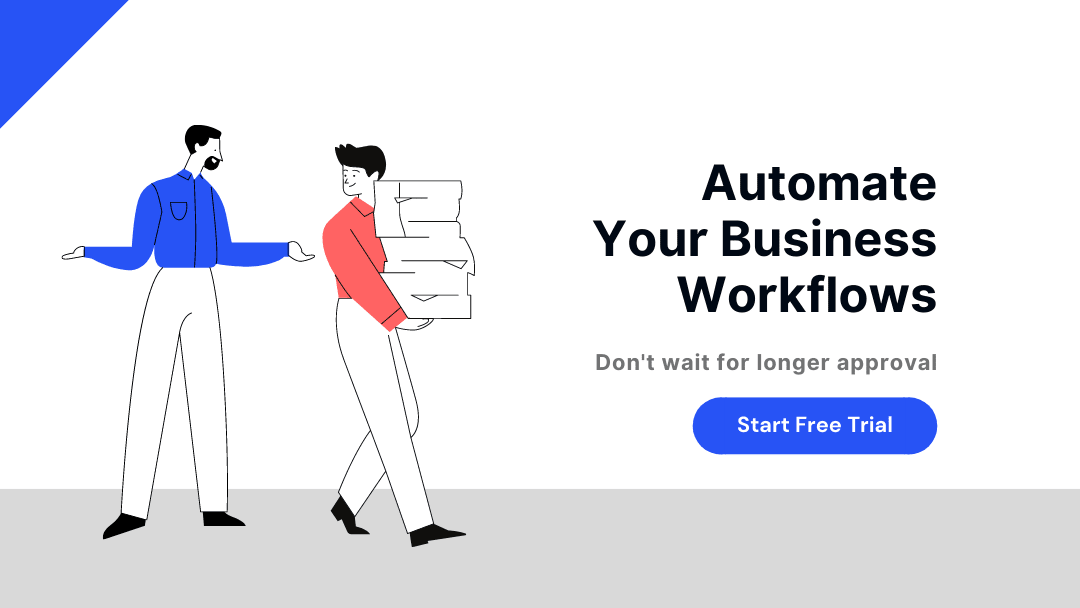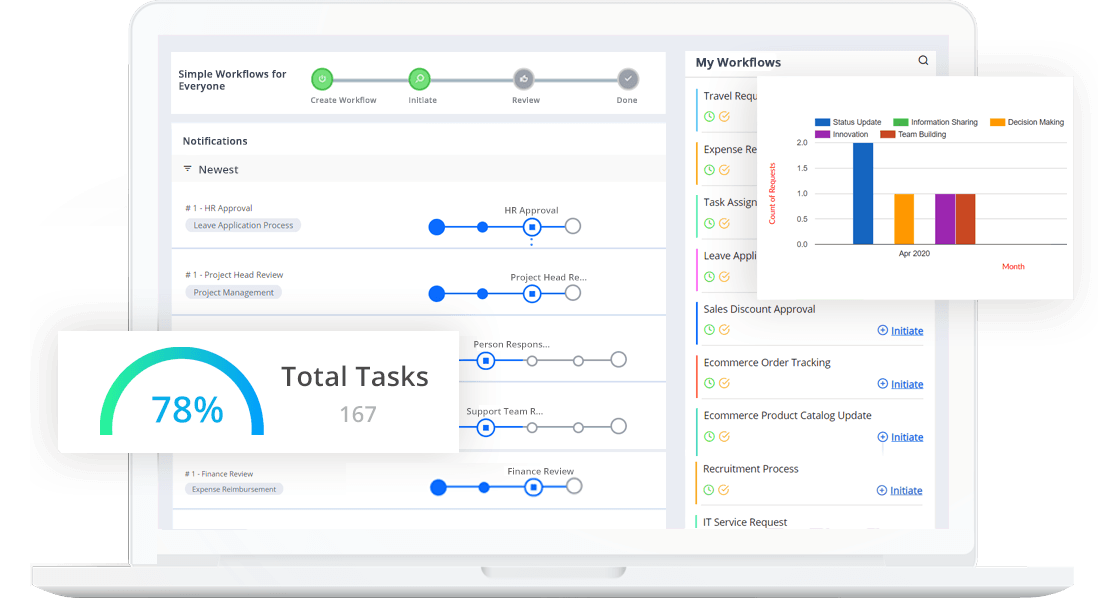10 Ways to Make the Accounts Payable Process More Efficient and Productive
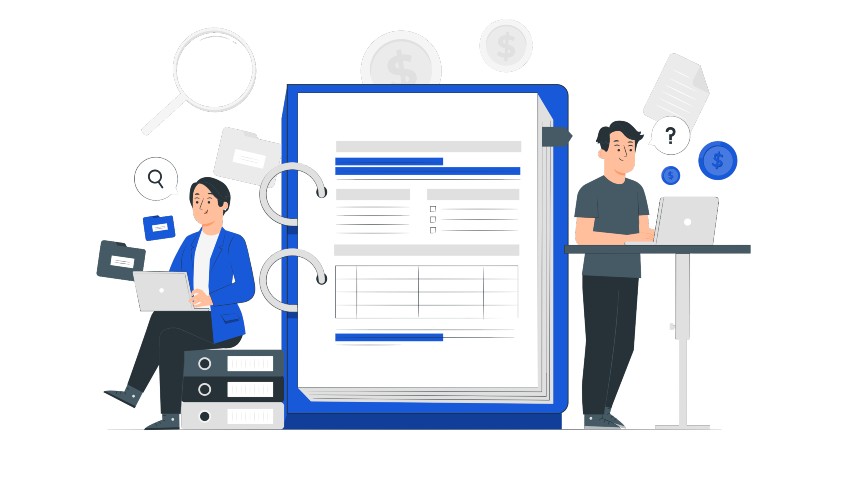
Business operations are widely based on the expenditure cycle, purchase cycle, and revenue cycle. The accounts payable process is the most important part of the expenditure and purchase cycle. The accounts payable process flow is made up of a range of accounting steps required to complete a purchase order when an order is placed and the customer receives the desired product or service.
Read on to know what the accounts payable process is, the challenges in manual accounting, and ways to improve the accounts payable process.
Understanding the Accounts Payable Process
The first step to improving the accounts payable cycle is to understand the process workflow. Accounts payable (AP) is an essential business function that affects profitability and operations throughout the organization. At the basic level, the accounts payable process keeps track of the total amount owed by your organization to the suppliers and vendors for goods and services. The amount due shows up as a liability on the balance sheet and impacts the cash flow within the organization.
The AP process is responsible for paying suppliers and vendors for the goods and services purchased by the company. Handling all the incoming invoices and bills is the main function of the accounts payable department. The main role of the accounts payable department is to provide financial, administrative, and clerical support to the organization. An optimized and well-managed accounts payable system can save the organization considerable amounts of money and time with regard to the AP process.
The main steps in the accounts payable process are listed below:
Invoice capture
Invoice capture involves manual entry of data present on invoices, which includes, vendor details, line items, amounts, and GL coding into a system of record.
Invoice approval
The review and approval of supplier invoices is the next step in the AP process. An AP personnel reviews the data on the invoice and takes it to the concerned authority or other team members for necessary approvals. Invoice approval is a must before posting it as a cost in the ERP and sending the payment.
Payment Authorization
After obtaining the necessary approvals on the invoice, the next step is obtaining authorization for payment. Payment authorization requires details on the date of payment submission, payment method, and payment amount.
Payment execution
Once the payment is authorized, the next step is payment and sending of remittance details to the vendor. This step involves printing, signing, and mailing the cheques, initiating ACH with the bank or completing credit card payments. Once these tasks are completed, the invoice is considered closed and filled into various repositories.
The procure-to-pay (P2P) process is the process of integrating purchasing and accounts payable systems for better efficiencies. The P2P process in accounts payable is an example of integrating business functions for better efficiencies.
Challenges in Manual Accounts Payable Process
The accounts payable process when executed via manual methods, faces several challenges that prevent optimization of the process. Managers in the AP process are under constant pressure to deliver more with fewer resources for transforming the accounts department from cost centres to profit centres.
A manual, paper-based accounts payable process results in inaccurate performance and financial reporting. Spending excessive time on manual processes prevents the team members from higher-value tasks that could improve the business’s bottom line. Inefficiencies caused by human error result in delayed payments, missed opportunities, and wrong payments.
Some of the other challenges in the manual accounts payable process include –
Excessive paperwork
The accounts payable workflow chart is one of the most paper-intense departments with more than half of all the invoices submitted as paper documents. A lot of time and effort is spent on sorting, organizing, and processing paper files. This steals away productive hours of employees that could rather be spent on high-value tasks.
Manual data entry
Manual AP processes involve data entry by accountants. A lot of time is spent manually entering data from multiple sources and formats, which causes data entry errors and misplaced documents.
Delayed approvals
Manual processes lack visibility in various stages and levels of approval. Some of the invoices require approval from stakeholders outside of the AP process. This could also increase the length of the accounts payable cycle, causing delays in invoice approvals. When approvers are not able to access approval workflows, they would take more time to process invoices.
Lack of transparency
Paper and manual processes create a blind spot that prevents the AP team from tracking the company’s cash flow. They do not have complete visibility on what happens at each stage, which in turn increases the risk of delayed payments and interrupts the company’s cash flow.
Matching errors
3 way matching process is very important to ensure that all vendor invoices are paid correctly. Manual methods for matching invoice data is both time-consuming and prone to errors. Discrepancies may occur when there are data entry errors or incorrect billing information, which takes a long time to spot and fix.
Exception management
The accounts payable department must deal with exceptions like incomplete and unmatched invoices. Delays in addressing such exceptions may prove costly for the business.
Fraud and theft
AP teams must be vigilant against fraud and theft. Manual data entries are prone to data discrepancies and duplication. The incidence of financial fraud and theft is high in manual processes.
Misplaced or missing documents
The accounts payable process is paper-intensive. Excessive paperwork is prone to misplacement or loss of important documents like invoices. This leads to a plethora of issues across the accounting payable cycle and month-end close. This usually starts with friction with vendors and delayed operations.
Documents Associated with the Accounts Payable Process
Depending on the scale and type of operations, the accounts payable procedures may involve different types of documents. Commonly used documents in the accounts payable workflow are listed below.
Purchase order
The purchase order (PO) is a legally binding document that the buyer issues to the vendor for ordering products or services. The PO contains important details like the type of product/service ordered and the quantity and prices agreed upon by both parties. In large organizations, the PO process entails multiple entities like the person/department requesting goods/services, the purchasing department, the accounts payable department, and the vendor.
Goods Received Note
Once the vendor delivers goods/services, a goods received note (GRN) is raised by the buyer. This document is a confirmation of the acquisition of the ordered product/service from the vendor. The GRN reflects information on the quantity and quality of goods received. The details provided in the GRN must match the information provided in the PO that was issued earlier.
Vendor invoice
Another important document in the accounts payable cycle is the invoice issued by the vendor. The vendor invoice is sent by the supplier once the goods are delivered to the buyer. Concurrent to or after the goods received note is generated, the business would receive the invoice/bill for the product from the supplier. The buyer calls it a vendor invoice, while the supplier refers to the invoice as a bill for the goods delivered. Invoice processing is the most important part of the accounts payable workflow. The details on the invoice are verified with that on the PO and GRN by the 3-way matching method, and payment is scheduled after approval.
Vouchers
Vouchers are used to vouch for the completeness of the approval process. They are used as an index to the supporting documents like PO, GRN, and vendor invoices. Vouchers contain information on approvals, case numbers, and other information related to the particular purchase.
All the documents are kept in the “open” status until the payment is fully processed. Once all the stages are processed fully, the documents are labelled as closed.
Difference between Accounts Payable and Receivable
What is the accounts payable and receivable process?
The accounts payable and receivable functions can be considered as two sides of the same coin. Both these functions are the exact opposite of each other. Accounts receivable (AR) is the money owed to your business by debtors, people who haven’t yet paid for goods and services. Accounts payable on the other hand is the processing of payments owed to the debtors by your business.
AR is the money a company expects to receive from customers and AP is the money a company owes to its vendors. For example, when your business purchases goods from a vendor on credit, you will record the entry to accounts payable, and the vendor will record the transaction to accounts receivable. Accounts payable are shown as a liability on the balance sheet, while expenses are shown on the income statement. AP is shown under the current liabilities of a business.
How is Cash flow related to Accounts Payable?
Accounts payables are shown as credit entries on the balance sheet. The credit balance indicates the amount owed to a supplier. Whenever a supplier is paid by the company, accounts need to be debited so that the credit balance can be decreased. All purchasing organizations record accounts payable as a short-term liability on the balance sheet.
The manner in which accounts payable is handled has a major impact on cash flow. Accounts payable is considered a source of cash, which means that if this function is managed properly, organizations can leverage supplier agreement terms and increase cash flow and cash on hand.
Business managers may reference their accounts payable and manipulate the cash flow accordingly to achieve specific business outcomes. For example, the company may start a new project, which requires sound and healthy cash reserves.
In order to allocate more reserves to the new project, management must abstain from paying outstanding AP for a period of time. Such cash adjustments may work on a short-term basis, but on a long-term basis, it affects vendor relationships. Effective management of the accounts payable and receivable function is important for sustainable cash flow for the business.
Managing the Accounts Payable Function
The accounts payable function needs to be managed effectively for the smooth functioning of the business. Why is it important to manage the accounts payable function?
Ensures timely payment of bills, which improves the creditworthiness of your company. It also helps build strong, long-term vendor relationships. Prompt payment of invoices also prevents overdue charges, late fees or penalties.
Efficiently managed accounts payable function ensures that overspending is in check, and multiple or duplicate payments are prevented for the same product or service. The function also tracks company needs and purchases effectively, to avoid delays and interruptions in the day-to-day functioning of the company.
All the purchase actions are consolidated in a central location for easy retrieval. All the stakeholders are well aware of the status of the POs and invoices at all times.
Effective AP processing eliminates fraud through regular follow-ups and checks at every stage of the procurement process.
The accounts payable process enables better management of cash flow by ensuring that payments are done on time.
The accounts payable process encompasses all types of payments (except payroll) undertaken by the business for acquiring goods and services. This function maintains records of all financial aspects of purchases made by the company, which is useful for tax and auditing purposes. The main goals of AP are to ensure legitimate and accurate payments and leverage early payments or dynamic discounts. Integrating the AP process with internal controls, especially in automated workflows eliminates fraud and inaccuracies, and ensures that all the invoices are accounted for.
10 Ways to Improve the Accounts Payable Process
What are the best practices in accounts payable? We have put together 10 effective ways of improving the accounts payable function.
1. Map out the existing accounts payable cycle
The first step to improving a workflow is to map out the steps in the workflow. A clear mapping of the workflow helps understand each step and its purpose. Identification of process bottlenecks and inefficiencies becomes easy when you have a clear process map. The simplest way is to draw a workflow diagram.
Once the process is mapped out, the mapping should be run by the team to make sure nothing is missed. A process map forms the basis for automating the accounts payable process.
2. Break down unnecessarily complex workflows
As the company grows, the processes must grow with it, which is not possible when you operate with manual processes. Business operations that rely entirely on spreadsheets tend to waste a lot of time and resources trying to juggle multiple disparate data sets across multiple systems.
The best way to optimize the accounts payable process is to get rid of redundancies and inefficiencies. Mapping a process is the best way to spot bottlenecks and redundancies. Needlessly complex tasks in the process should be simplified to improve the accounts payable process.
3. Step out of your comfort zone
Stagnation in business operations is a result of the refusal to adapt to market changes and consumer expectations. Businesses that choose to operate within their comfort zone irrespective of the market and customer demand cannot grow.
For example, continuing to use manual methods in accounts payable just because they are comfortable using them, is detrimental to business growth. Stepping out of the comfort zone by automating the accounts payable workflow improves business outcomes significantly.
4. Do away with paper-based processes
Paper-based processes pose several challenges to the business. Firstly, paper invoices involve printing costs for the business. Secondly, transferring the invoices to the correct department for validation and authorization is prone to mistakes. Lastly, the storage and retrieval of paper invoices is a cumbersome process.
Minimizing or totally eliminating paperwork in the accounts payable process reduces processing costs and also improves the accuracy and efficiency of the process. Switching to digital invoices must be an organization-wide change, and vendors must be informed about the change too. Existing paper invoices must be scanned to have a digital copy for reference.
5. Track invoices carefully
Tracking invoices carefully is very important for the accounts payable team. Accurate tracking of invoices helps businesses cut costs. Losing an invoice attracts late payment penalties or interest on invoices. Vendor relationships are adversely affected when you do not track invoices effectively.
Supply of goods/services is also interrupted and the supply line is damaged when invoices are not tracked properly. Workflow automation is the best way to automate accounts payable processes. Whenever invoices are processed manually, there is a waste of time and money. Automated invoice processing issues alerts and notifications to concerned employees for review and approval. Duplicate payments, erroneous entries, and missed payments can be avoided by automating the accounts payable process.
6. Measure process performance
What can be measured can only be improved. It is important to define key performance indicators and metrics for the accounts payable process so that the performance can be tracked and measured. Some of the metrics for the process are average cost per invoice type, discounts captured versus offered, ROI on invoice automation, and average invoice processing time. Defining performance metrics makes it easy to track the progress of the accounts payable process.
7. Do away with manual data entry
Entering accounting data manually is not only tedious but prone to errors. According to a study, close to 90% of spreadsheet documents contain errors. Small errors in data entries can add up to major accounting errors that can cost a business dearly.
The lesser the human intervention in the accounts payable process, the better the accuracy of the accounts payable process. Incidence of errors is nil when you automate the process.
8. Include authorization, security, and retention policies
Business operations involve a number of business areas that are spread across multiple locations. Manual operations make it hard to make business controls and delegation of authority stick. Automating the AP process helps in enforcing business rules to improve control over authorization and security policies.
9. Leverage early payment discounts
Buyers can save substantially by leveraging early payment discounts offered by vendors. The cost benefits derived from negotiating and securing an early payment discount are going straight to your business bottom line. Early payments also help improve payment policies and company credit reports, which strengthens your relationship with vendors. The overall supply chain is also improved by AP automation.
10. Improve transparency in the accounts payable process
Manual processes lead to data silos that affect the transparency within the AP process. Without a clear view of the purchasing process, businesses are prone to risks and inefficiencies. Moreover, retrieving records and order details becomes time-consuming in manual AP processing. The most effective way to improve transparency is to automate the AP process so that all stakeholders are aware of the status of invoices.
Streamlining the AP Workflow
The importance of the accounts payable process flow is evident from the above discussions. Streamlining the accounts payable cycle using workflow automation software like Cflow brings higher levels of efficiency into the process. Automating the AP process helps eliminate the clutter out of business operations and reduce processing time and errors. Choosing the right software for AP automation makes all the difference to the AP process.
Consider the following points while choosing the software for the accounts payable process flow.
Automated invoice handling
AP automation software must include a robust and efficient invoice management system. Automating key accounts payable functions like invoice processing and approval, 3-way matching, and payment verification must be simplified by the software.
Real-time reporting
the software must create comprehensive real-time reports based on the invoice processing cycle. The information provided by the reports must help businesses create blueprints for future spending and audit past expenses. When choosing the automation software you must look for the real-time reporting feature.
Integrating with other accounting systems
integration with other accounting systems like Quickbooks, Netsuite, and Xero is a must-have feature of the accounting software. The software must classify, match, and verify the information and forward it to the appropriate accounting system. All forms of payments ranging from reimbursements to invoice processing, must be taken care of by the software.
Customizability and scalability
the requirements of the accounts payable function vary for each business, and the accounts payable software must be customizable according to these varying requirements. As the business grows there will be larger volumes of accounting transactions. The software must be able to scale seamlessly with growing business requirements.
Data security and safety
financial data of the organization needs to be handled with utmost safety and security. Unauthorized access to or tampering of accounting information can prove to be a disaster for the business. The accounts payable software must provide the highest level of data security and safety.
Intuitive user interface
the user interface of the accounts payable software must be easy to use and understand. The interface must provide a real-time overview of the entire process to the user without having to switch screens.
With Cflow, you can create custom workflows that suit your business requirements. Seamless integration of the accounts payable function with other core business systems like ERP and CRM. The reporting and analytics feature in Cflow gives the management a bird’s eye view of the entire AP process. Built on powerful business process management (BPM) methodologies, Cflow helps create efficiencies that scale as the business grows with streamlined workflow management.
Conclusion
The accounts payable cycle entails several important steps that affect the business’s bottom line directly. All accounting transactions need to be tracked closely for audit purposes. The accounts payable process must be streamlined with the right accounts payable software like Cflow. This is an all-in-one workflow software that automates the accounts payable workflow.
The document management feature in Cflow allows you to scan, store, and manage documents online. The accounts payable process flow can be made more productive and efficient by using a no-code workflow automation software like Cflow. To explore more about Cflow and the rich features it brings into accounts payable automation, sign up for the free trial.